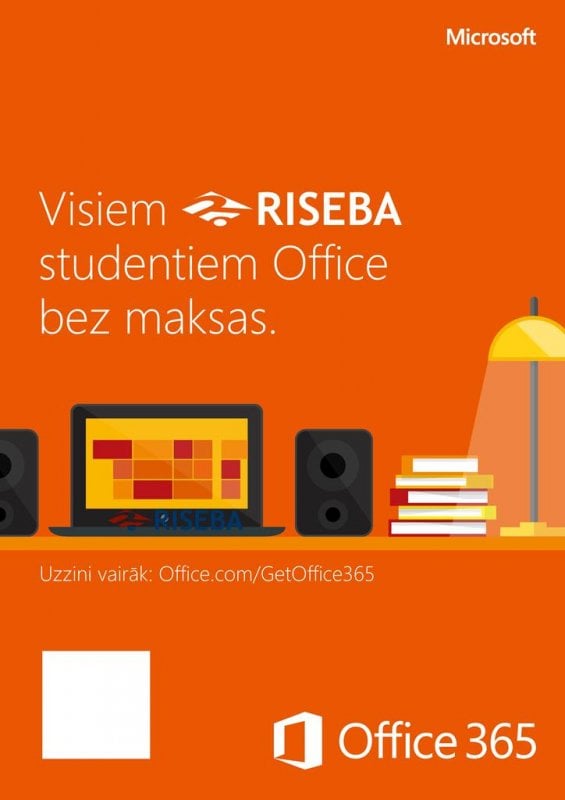
All RISEBA students have the ability to download Microsoft Office to their devices. Microsoft Office enables you to obtain modern and secure e-mail on a private computer (or 5 devices at once, including smartphones, tablets, etc.), store and edit Microsoft Office documents online, and obtain and install the latest Microsoft Office applications on your computer.
Microsoft Office 365 includes:
1. Office 365:
- Office Online for Education Office. Edit and save the documents from Web browser (Word Online, Excel Online, PowerPoint Online or OneNote Online). Editing of documents is only possible if the document is saved in OneDrive service.
- SharePoint Online. Document storage and sharing in OneDrive service. Provides the ability to manage projects and teams, as well as to create Web pages.
- Exchange Online. E-mail box (50 GB), calendar and contact list. The service can be used on your computer, phone and web browser.
2. Office 365 ProPlus (Desktop). Possibility to install in your computer the newest versions of the following applications: Word, Excel, PowerPoint, OneNote, Access, Publisher, Outlook, Skype for Business.
Instructions on how to connect to Microsoft Office 365 for RISEBA students, please find HERE.
In case of questions, consult IT department by phone 67807008 or by email [email protected]